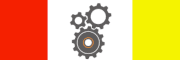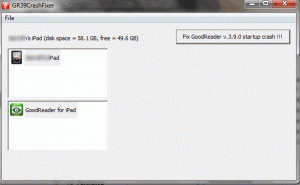
How annoying is it when you upgrade your iPad and you can’t get one of your favorite apps to work? Very. This is what happened to me this morning and how I got it fixed. I love GoodReader for the iPad as it helps me synchronize my files between a PC and the iPad effortlessly. As the tool of choice for copying files from my PCÂ (actually on DropBox) and my iPad, it has become mission critical. Much of my current day job as a Realtor in Austin TX requires me to work on a PC to pull things from the MLS, which I compile into reports. I then take them to home sellers to show them on the tiny screen and feel all hi-tech and fancy.
So I upgraded to IoS5.0 this morning in advance of going to see a prospective new client in Great Hills. Smug and self-assured that my Apple technology would be tested to the nth degree, I rashly opted to upgrade while taking the kids to school, only to come back and be unable to open GoodReader. I restarted my iPad, thinking that maybe my old Windows Kung-Fu would work, but alas. When I started GoodReader I just got the splash screen and then the app would crash. I thought it might be something to do with iCloud and the fact that I had opted not to back up the already cloud based data – mostly pdfs with a smattering of videos, text files and OpenOffice documents. So I fiddled with that to no avail.
I duly printed out 55 pages of paper for my appointment and drove off – my iPad a paperweight in my glove box. Only on returning home did I find the simple fix to stop the I0S5.0 GoodReader crash – the green screen of death. (Which would be a great name for an event company who did photobooth work if you ask me.)
All you need is a PC with a USB wire, iTunes and a funny bit of software you can download which funnily enough fails the first time you run it (really). The definition of insanity being what it is, I tried to run it again, and expected a different result. Which it did. So clearly I’m insane for using a $4.99 piece of software along with DropBox to run my mission critical business processes. But they work.